Personal Danban, Part 2: The System

Last week, we introduced the three "Iron Laws" of Personal Danban.
VISUALIZE YOUR WORK
LIMIT YOUR WORK IN PROGRESS
IGNORE LOCAL OPTIMA
These ideas form the philosophy behind the system.
This week, we're going to talk about how the system actually works, and how you can build your own.
To start, we need to build a Kanban board.
Kanban: Tracking Tasks
In it's simplest iteration, Kanban Boards are external places where tasks are tracked. The board is divided into columns which represent the stages that a task goes through. Tasks are then put on cards (or stickers, or whatever) and added to the board.
The simplest kanban boards have just three stages: To Do, Doing, and Done. This is how I have mine set up as well, but you can customize however you like.
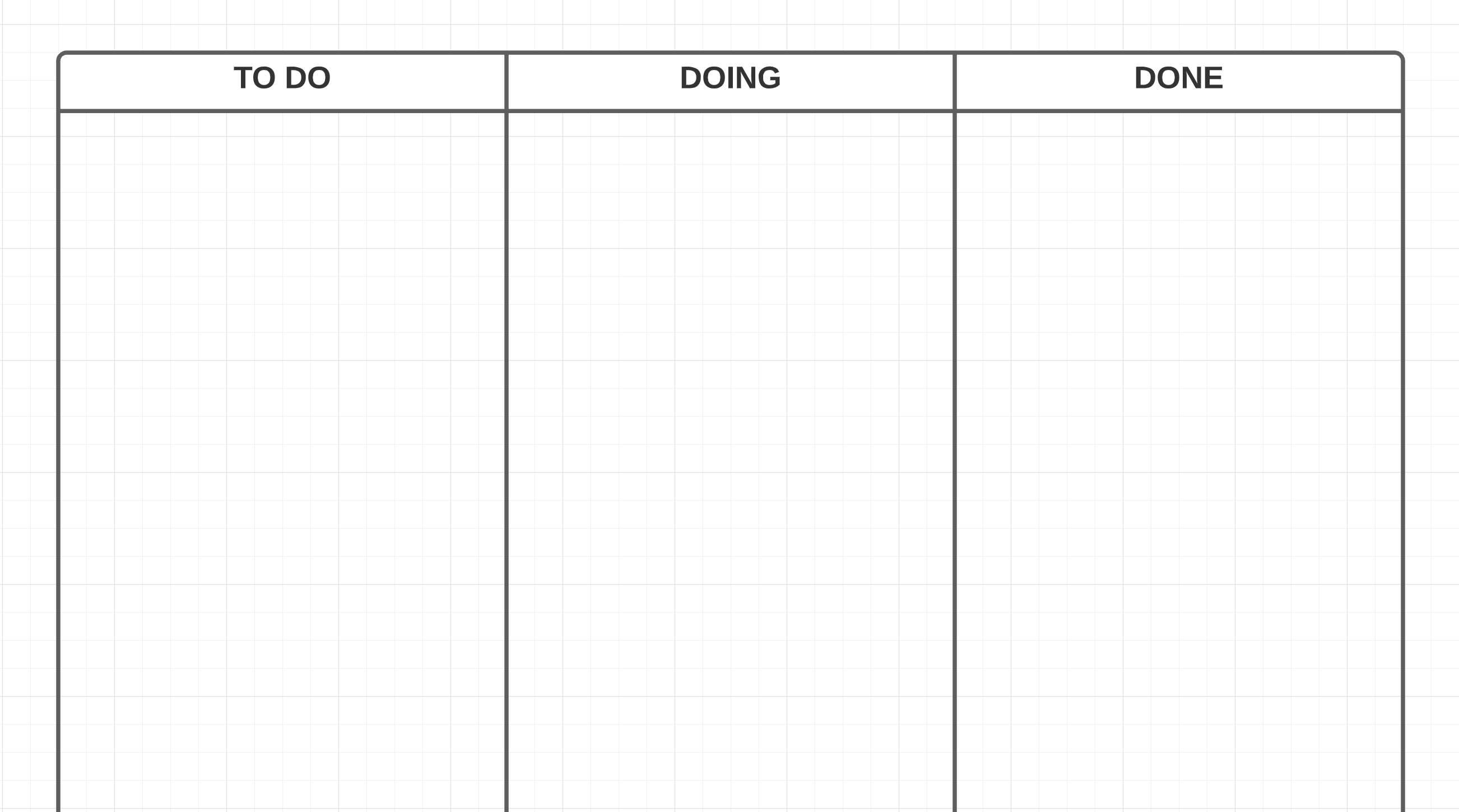
If you're looking for a simple way of tracking tasks, you can stop right here. Put the tasks you want to do all the way over to the left. When you start work on a task, move it to the center column. When you're finished, move the task all the way to the right. Easy.
Remember one of the Iron Laws: limit your work in progress. In this context, that means that there's a limit on how many tasks can be in the "Doing" column at any time.
I limit my workload to three. At any moment, only three task may be in the central column, and I'm only allowed to work on those tasks. If something comes up, I need to move a task back to the "To Do" column before I can add it.
This prevents multi-tasking, which is paved road to workplace stress.
I like to add one additional column to my kanban, called "The Pen."
The Pen is for tasks that are stuck , typically because I'm waiting for other people's feedback or approval.
These as "open loops" - not done, but also not in my power to finish. I try to make sure this column empties out as fast as possible.
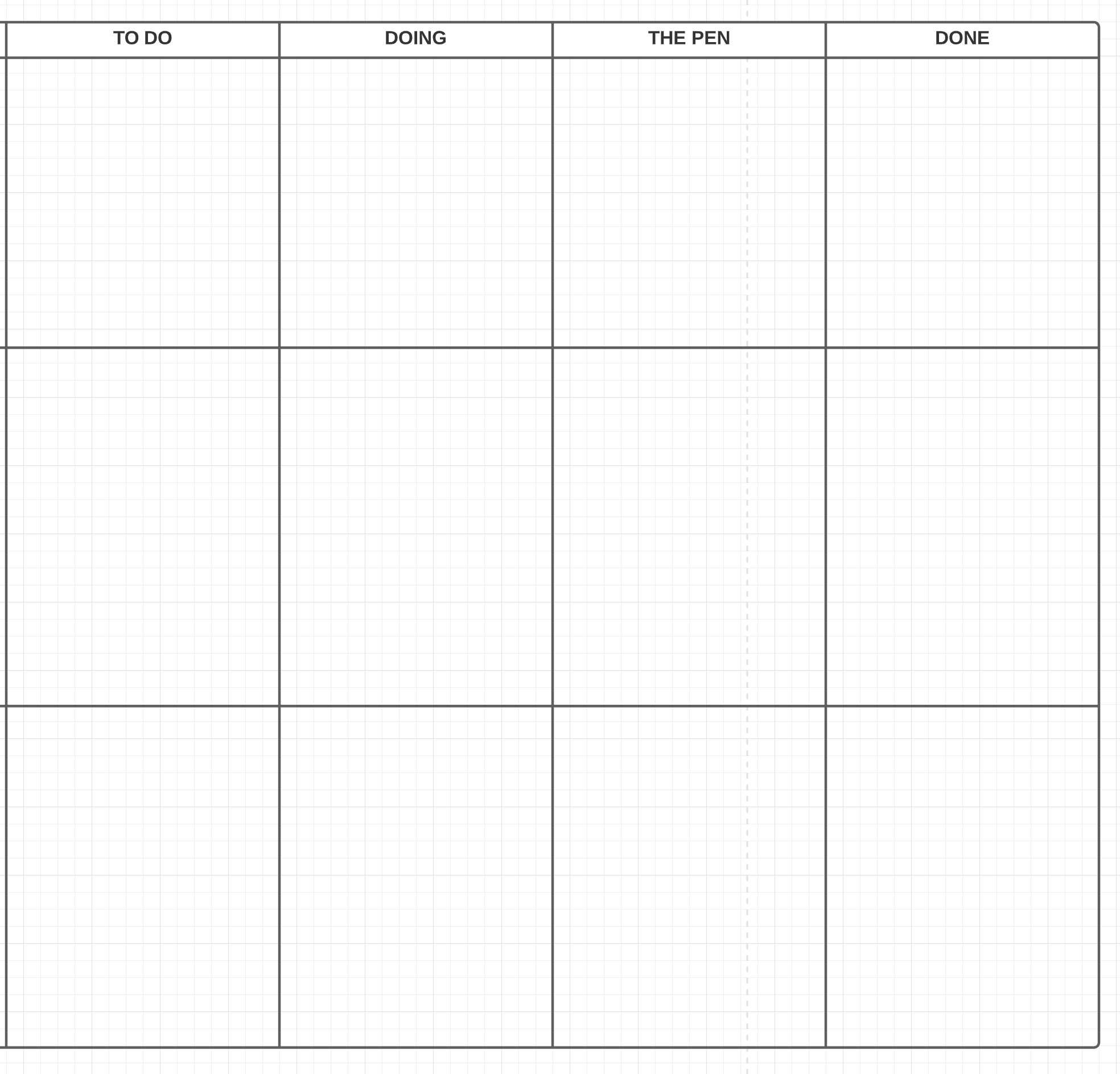
But what if we want to categorize our tasks a bit more - say, by context?
For that, we add swimlanes.
Swimlanes: Providing Context
Swimlanes are horizontal rows across our columns. They organize tasks by context.
Let's say your run a business. You divide your time between administrative tasks, client work and marketing. Your swimlanes might look like this:
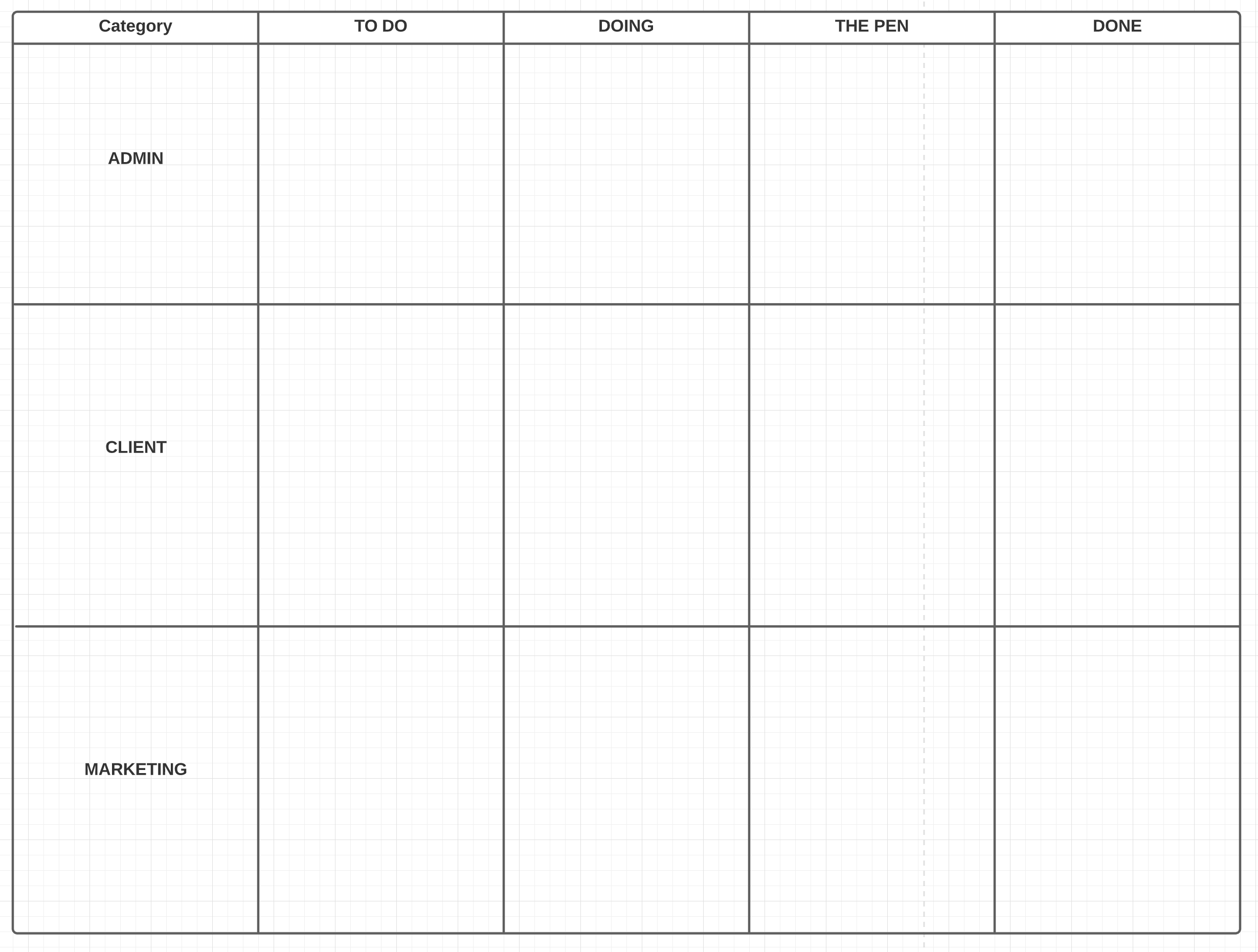
Similar tasks are now grouped together, allowing us to see how many tasks we have in a particular part of our job.
Swimlanes are useful for organizing our boards, but they're also powerful and subtle tools for behavior change.
In the example above, each swimlane - admin, client and marketing - takes up the same amount of physical space on the board.
That means that they all have the same capacity. They can all fit the same number of tasks.
But if we change the size of our swimlanes, we change that capacity.
Let's say I've decided that administrative work is taking too much of my time, and that I'd like to focus more on client work.
If I change my Personal Danban like so:
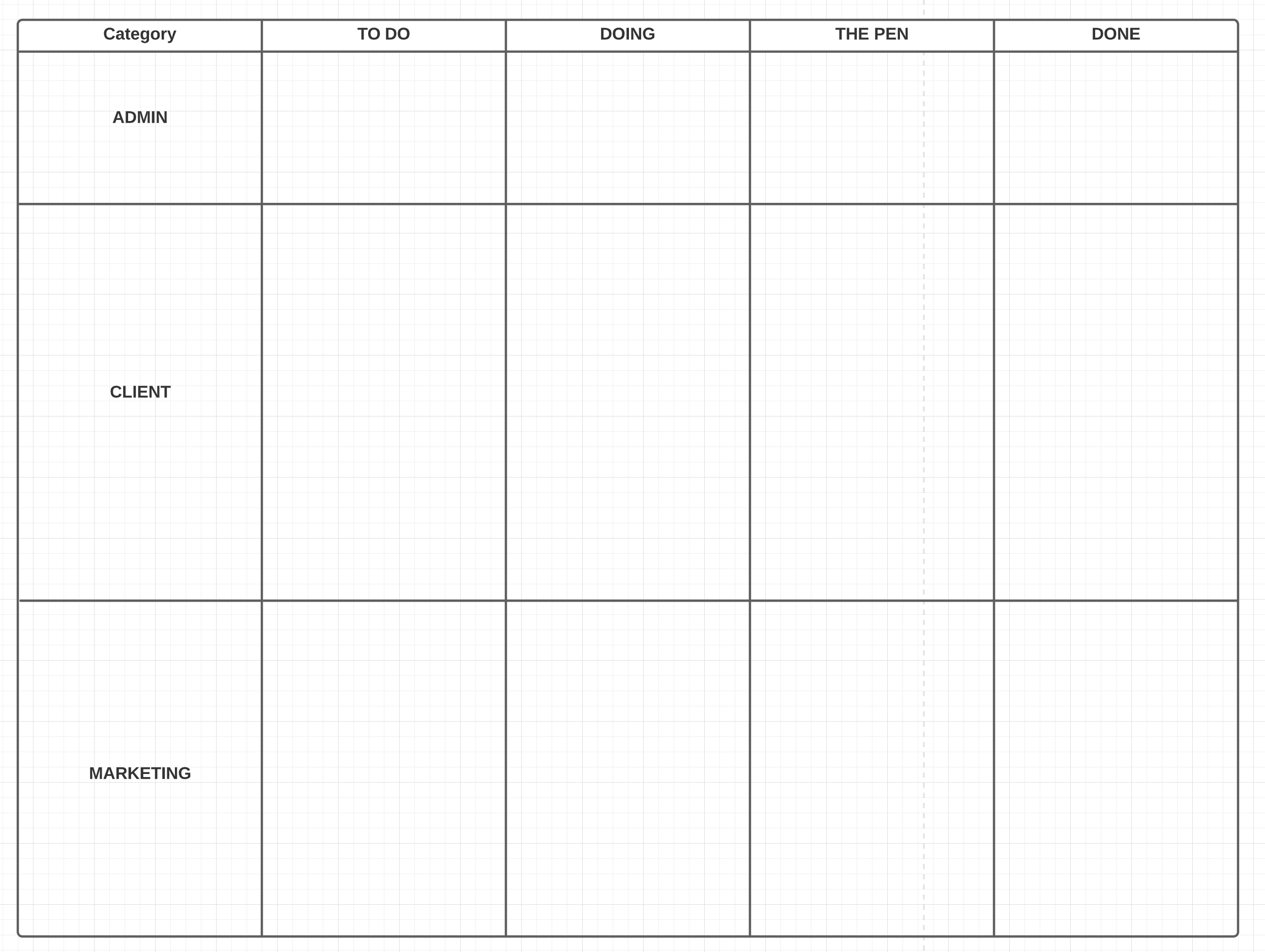
...I have now subtly limited the amount of time I will spend on admin tasks.
Why?
One of the implicit constraints of Personal Danban - so obvious that you only rarely think abou it - is that tasks need to fit on the board.
You can't stick a task in mid-air. The size of the swimlane thus automatically constrains the number of tasks you can take on.
For example, here's my Personal Danban, fresh from my Monday morning planning session:
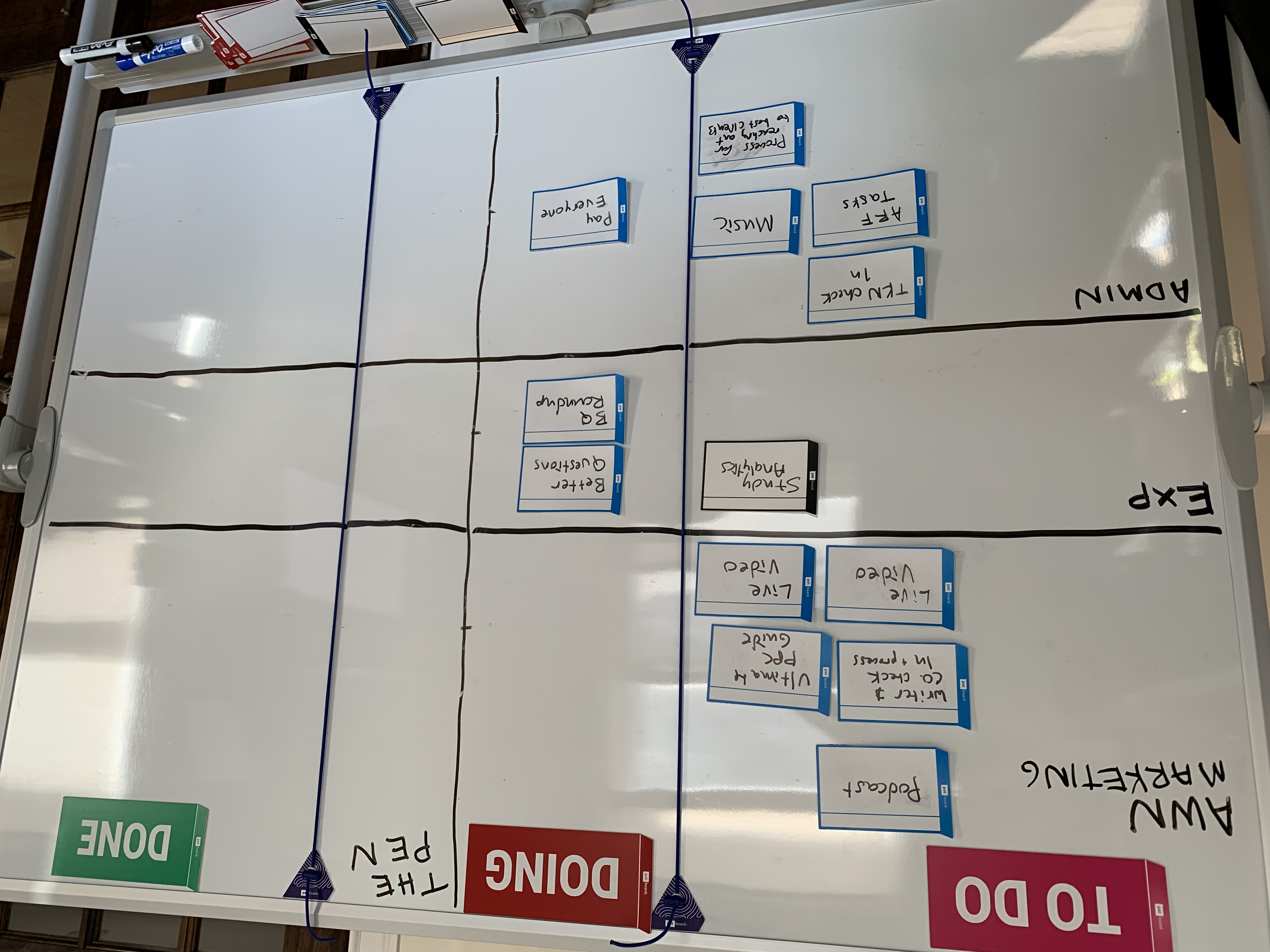
I spend most of my time on Marketing and Administrative tasks, so those are the biggest swimlanes.
But I also want to spend at least a little time each week on "experimental" projects (like Better Questions).
Since I can only fit a few tasks into that zone each week, I have to think carefully about what I take on.
I'm not "trying" to change my behavior here; there's no reminder or hard rule about experimental work. It's just that when the board fills up, I literally have nowhere to put new tasks - I'll be forced to delegate, put off for later, or swap new tasks with something already on the board.
In terms of physical set up, that's it!
With just a few simple pieces, we've built a system that tracks our tasks, categorizes them, and effortlessly aligns our behavior with our goals.
But what if we don't just want to track our work life, but improve it over time?
That's where Task Types come in.
Task Types: Preferencing Planning
Each level of Personal Danban is customizable in a million different ways, but I personally use only two task types:
Planned and Unplanned.
My ideal week is one spent only on work that I choose. I want what I do each week to be a reflection of what I care about, what I'm interested in, and what's impactful.
That's an ideal, of course; unexpected things ALWAYS crop up. But to the greatest degree possible, I want to control how I spend my time.
So I want to keep track of how much of what I do during the week was planned vs. things that fell into my lap. How do we do that?
Each Monday I figure out what tasks are important to me. and I add them to the board These are my "Planned" tasks.
Task types are denoted by the type of task card you use. I use re-usable magnetic task cards, but you could use a particular color of Sticky Note, a specific size, a certain color of pen, etc. Anything that visually stands out is fine.
Let's go back to our example board. On Monday we might imagine a slate of planned tasks that look something like this:
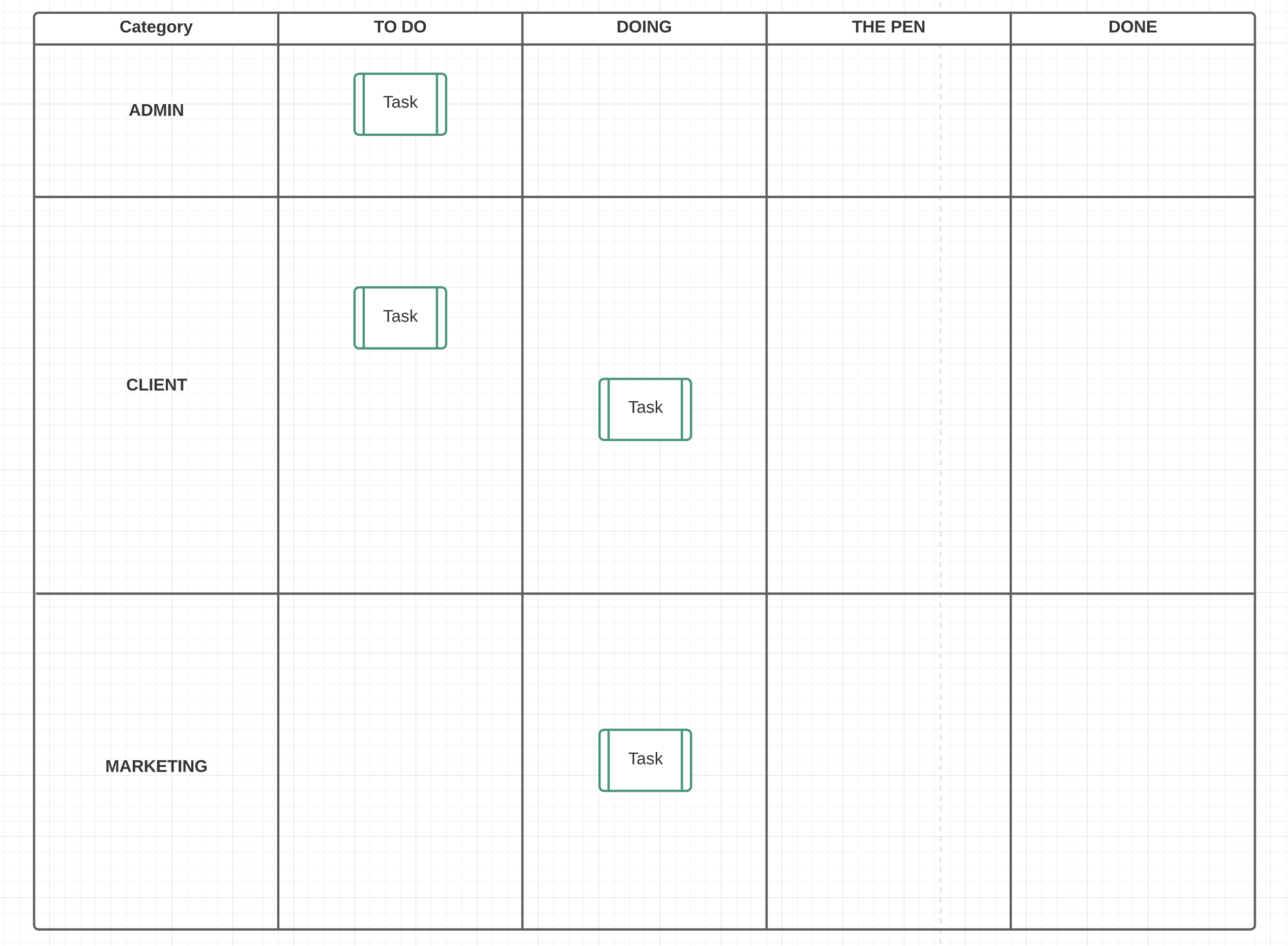
Over the course of the week all sorts of tasks are going to pop up, demanding our attention. As that happens, we add the tasks to the board using a different type of task card.
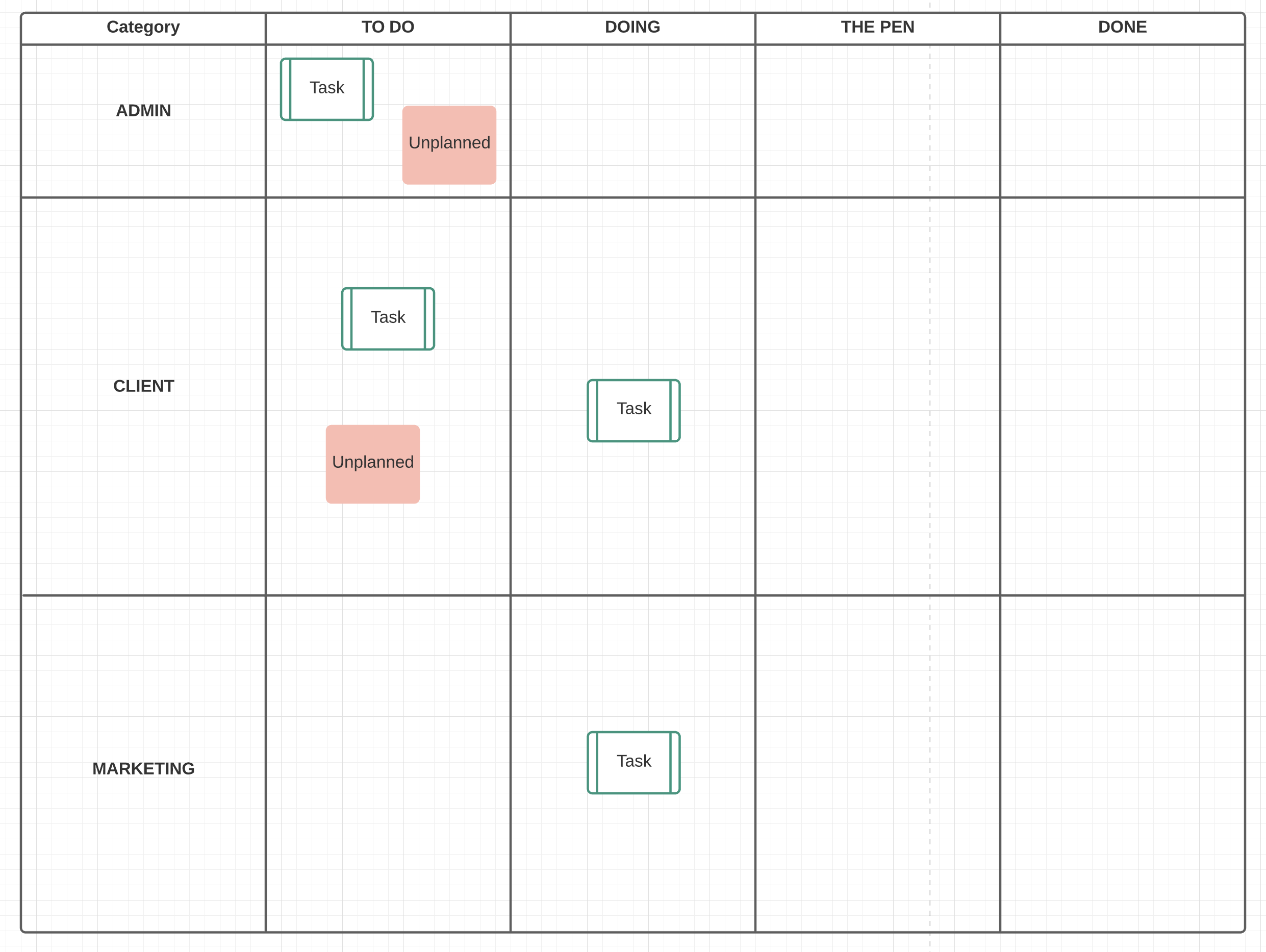
For me, Unplanned Tasks are always added on a Sticky Notes. They're easy to grab, quick to add and stand out visually.
Take a look at my board after my Weekly Team meeting. Can you spot the Unplanned Tasks?
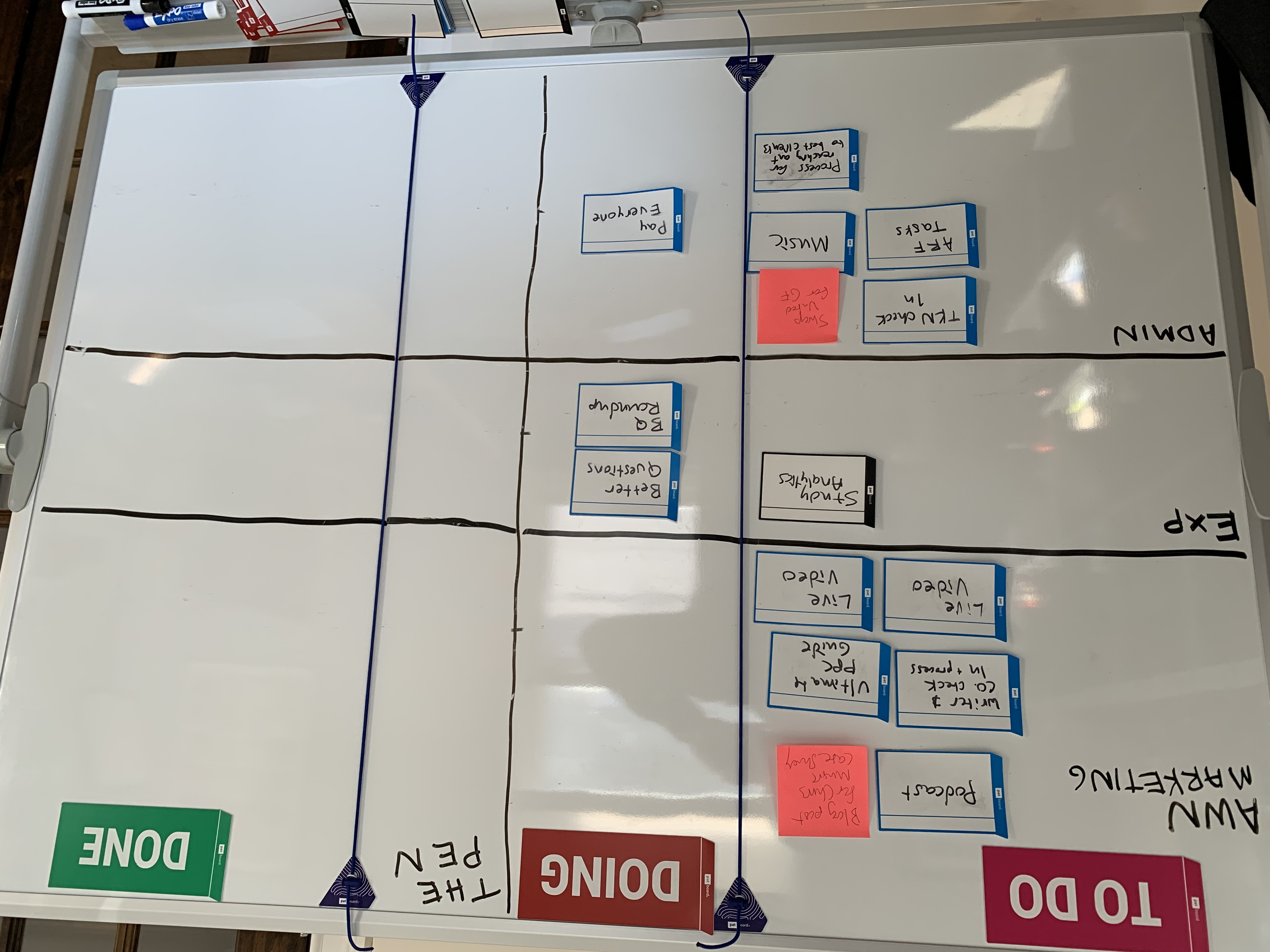
As tasks pop up during your week, take a moment to jot them down and add them to the board. Remember to limit your work in progress!
Let's take a step back and admire our work. We now have a way of visualizing our tasks and reducing the stress they cause by limiting how many tasks we work on at any one time. We can categorize and organize our work in a snap, keep track of everything that needs to be done, and see both our planned and unplanned tasks.
But we're not done!
Visual Analysis: Lifting Constraints
There's one final layer to Personal Danban, and that's using it to not just track your work, but improve it..
To explore how you can do that in just a few minutes a week, let's look at my own board from the end of last week:
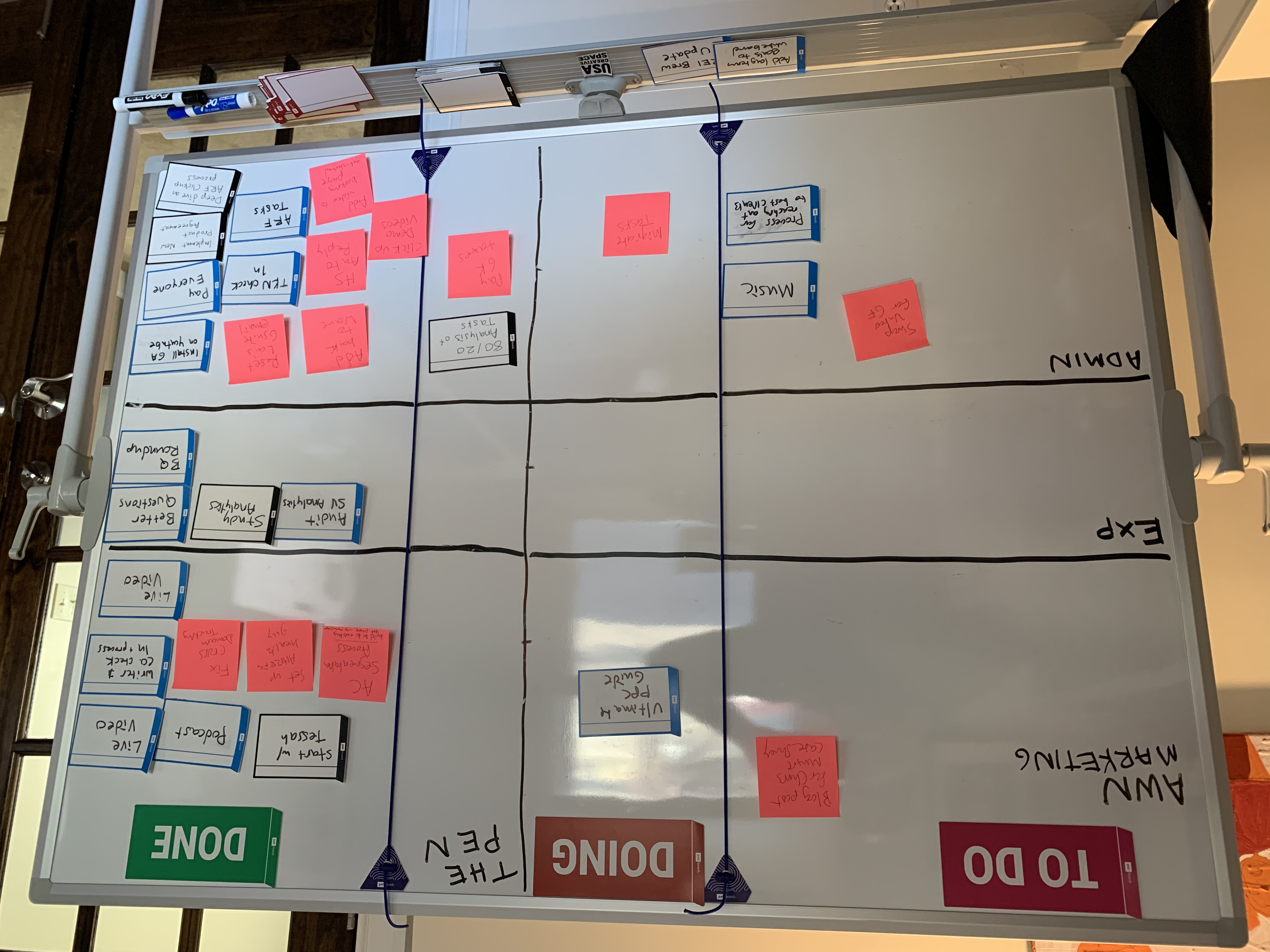
You don't have to know anything at all about the specific tasks on the board.
Just take it all in. Read it spatially, rather than trying to read the words.
What do you notice?
The first thing I notice is that there are more tasks in the "Admin" swimlane than anywhere else.
I also notice that I had three tasks left in the "To Do" column there.
I can see I had the most unplanned tasks in "Admin" - almost double the number I had in Marketing.
(Remember, Unplanned tasks are always on Sticky Notes).
I had tasks stuck in "The Pen" for Admin.
What else can I notice?
Well, admin was pretty full up by the end of the week, whereas I had some open space in both Marketing and Experimental. Assuming the sizes of the swimlanes match my priorities, this might tell me something about how I'm spending my time.
You might notice something on the board that I missed, but here's the broader point:
We just analyzed my entire workweek at a glance.
I can see where my time went, whether it aligned with my priorities, where I have excess capacity and where I'm nearing my limits.
It is this kind of weekly look-back that provides us the leverage we need to improve our lives over time.
If you decide to use Personal Danban, block off some time every week to look back at what you accomplished.
For one, it feels great. We often forget the myriad little tasks we get done over the week. You'll often be pleasantly surprised by how much you got done.
Secondly, it allows you to quickly digest your work patterns and figure out where you might make things better.
Let your eyes wander over the board. Take in the larger patterns. Ask yourself:
- Where are unplanned tasks building up? Why?
- What's my ratio of planned to unplanned tasks? Is it changing over time?
- Do my unplanned tasks have something in common? Are they a symptom of an underlying problem that I can fix?
- Does how I spend my time align with how I want to spend my time? Should I change the size of my swimlanes?
- How many tasks am I getting done each week? Is that number going up or down, and which way do I want it to go (less is often more where work is concerned)?
- Are tasks getting left behind in the "To Do" or "The Pen" columns? Why? Do they tend to require a particular resource, person, or state of mind? Can I alleviate those constraints somehow?
I often find that simply sitting in front of the board and letting my mind wander will illuminate patterns I was unaware of. There's something about visually processing a problem that makes it easier to handle.
Spending some time thinking over these questions each week will naturally lead to making improvements. You'll find tasks that can be eliminated altogether. You'll find constraints that can be loosened. You'll be able to see when you're drifting off track. You'll be able to feel when your actions no longer reflect your priorities.
THIS is where Personal Danban really starts to make a difference. Yes, it's a system for tracking tasks and for reducing the amount of existential overhead we feel.
But it's ALSO a tool for self-reflection; a method of making our choices manifest so that we can interrogate them with our whole selves.
The best thing? The more you use it, the better it gets.
The more you get used to glancing up at the board whenever your mind wanders and reminding yourself what you're up to.
The more you feel a sense of validation when you move a task to the "Done" column.
The more you develop an intuitive sense that you're talking on too much or overcommitting.
The more you get used to fixing underlying problems and getting rid of unwanted tasks altogether.
The more what you do feels aligned with who you want to be.
And that's a pretty awesome thing.
A Final Word On Tools
One of the best things about Personal Danban is that it's an idea. It's not a particular set of tools. You don't need anything in particular to start using the system. You can build an awesome Danban out of whatever you have lying around the house.
Too many productivity systems create complexity as a way of encouraging you to buy more crap. I'll tell you the tools that I use below, but in absolutely no way do you need to go out and buy any of it.
For the board, I use a 32x48 Inch rolling, double-sided magnetic dry erase board. I just like standing at a big board, and I use the back for sketching out ideas and brainstorming.
However, any flat surface will do. You could even build a Personal Danban on a manilla folder - just draw your columns, throw some sticky notes on it and your good to go.
If you're using a larger surface (or don't feel like marking it up), I am fond of PatBoard's Kanban board sets, of which there are different varieties for different surfaces (dry erase, glass, etc). They use suction cups and are removable, but maybe be careful if you're going straight onto a wall you care about.
Post-It Notes are the easiest way to make task cards.You can apply them to any surface without risk of damage, they're cheap, etc. You can find big sets that come in several colors, which is an easy way to denote different Task Types. Every office supply store will have these.
If you prefer digital and would like to build Personal Danban completely online, there are a lot of Kanban apps with varying degrees of complexity. Trello is easy to recommend. It's cheap, is customizable, and can accomodate automation via it's built-in workflows and Zapier integration, etc.
And that's it! If you end up making your own Personal Danban, I would absolutely love it if you would send me your experiences (or better yet, a photo!)
Hope it's as useful for you as it has been for me.
- Dan
SOMETHING COOL TO READ:
I'm a subscriber to the New York Times. I love getting the paper on Sunday and eating breakfast while I read.
The article above nearly - nearly - made me unsubscribe. I don't agree with the author on everything, and he clearly has a very specific point of view...but this is a troubling piece.
Good read for challenging your (read: my) narrative bubble.
Better Questions Newsletter
Join the newsletter to receive the latest updates in your inbox.
